Accounts Module
NextApp's accounting module allows you to stay on top of your financial operations on ERPNext. Manage your accounts, track expenses, generate financial reports, and make informed decisions about your business's financial health, all from the convenience of your mobile device.

Doctypes
Always remember that your local customizations on your ERPNext instance are highly appreciated and applicable to implement

Sales Invoice
NextApp simplifies the creation of sales invoices, allowing you to generate them quickly and accurately. Using the intuitive interface, you can select the customer, choose the relevant products or services, apply pricing and discounts, and add any necessary attachments or notes. NextApp automatically calculates the totals, ensuring accuracy and saving you time.
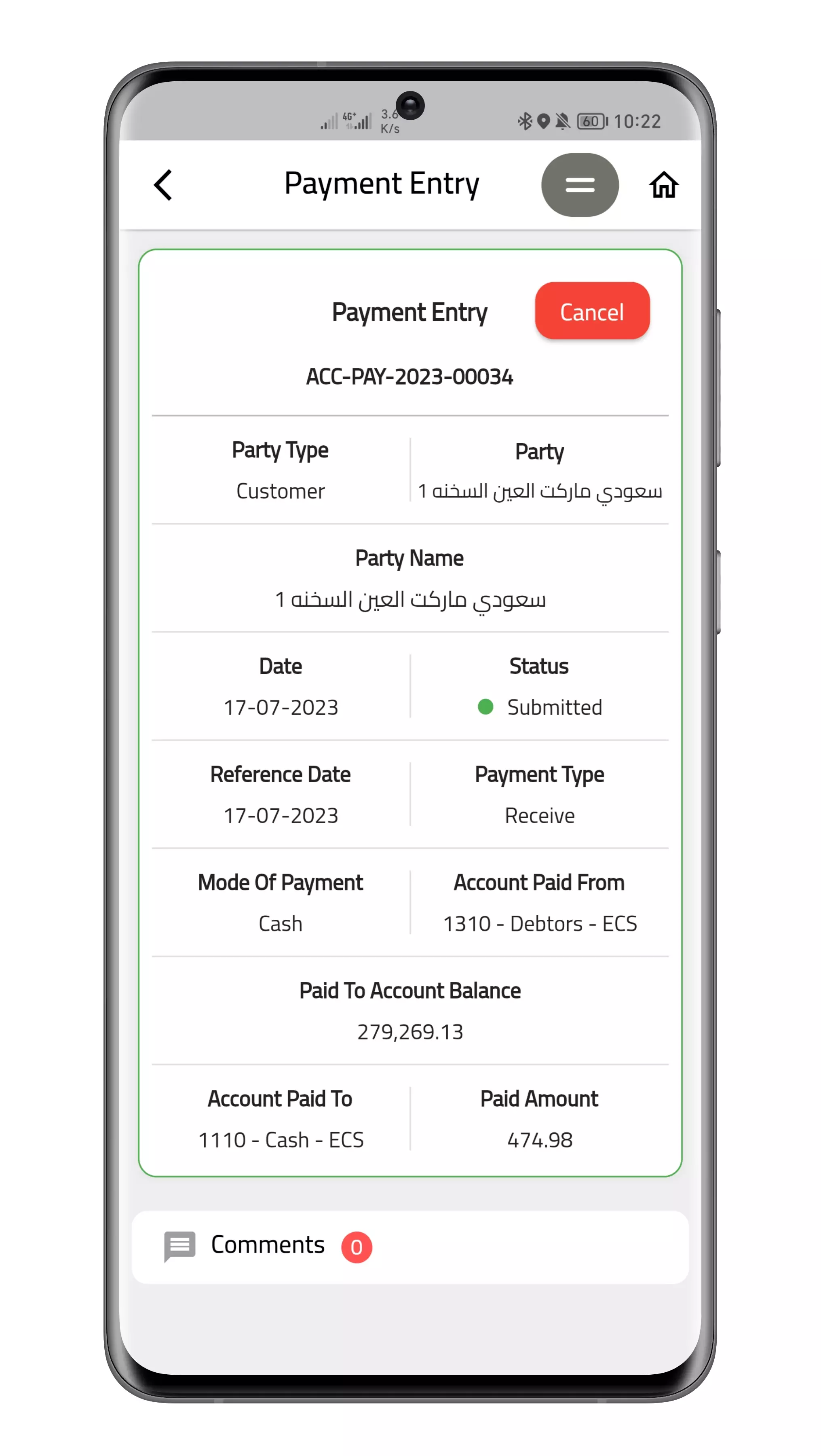
Payment Entry
Efficiently record payments with NextApp's payment entry functionality. You can easily select the customer or supplier, specify the payment details, including the amount, payment mode, and reference. NextApp streamlines the process by automatically syncing the payment entry with your ERPNext system, ensuring accurate tracking of received or made payments.

Purchase Invoice
Creating purchase invoices becomes a breeze with NextApp. You can easily select the supplier, add the items or services received, specify the purchase details, and include any relevant attachments or notes. NextApp streamlines the process by automatically calculating the totals, taxes, and discounts, enabling you to create purchase invoices efficiently.

Journal Entry
NextApp simplifies journal entry creation, allowing you to record financial transactions effortlessly. Whether it's general journal entries, bank transactions, or any other accounting entries, NextApp provides an intuitive interface for you to input the necessary details. You can specify accounts, amounts, descriptions, and attach supporting documents. NextApp ensures accurate record-keeping and synchronization with your ERPNext system.
