Projects module
NextApp provides seamless integration with the Projects module in ERPNext, allowing you to efficiently manage your projects using our mobile application.

Doctypes
Always remember that your local customizations on your ERPNext instance are highly appreciated and applicable to implement

Projects
NextApp enables you to create projects directly from your mobile device. You can easily create new projects, specify project details such as name, start and end dates, project manager, and team members. NextApp ensures that your project information is accurately recorded and synchronized with your ERPNext system, facilitating efficient project management.
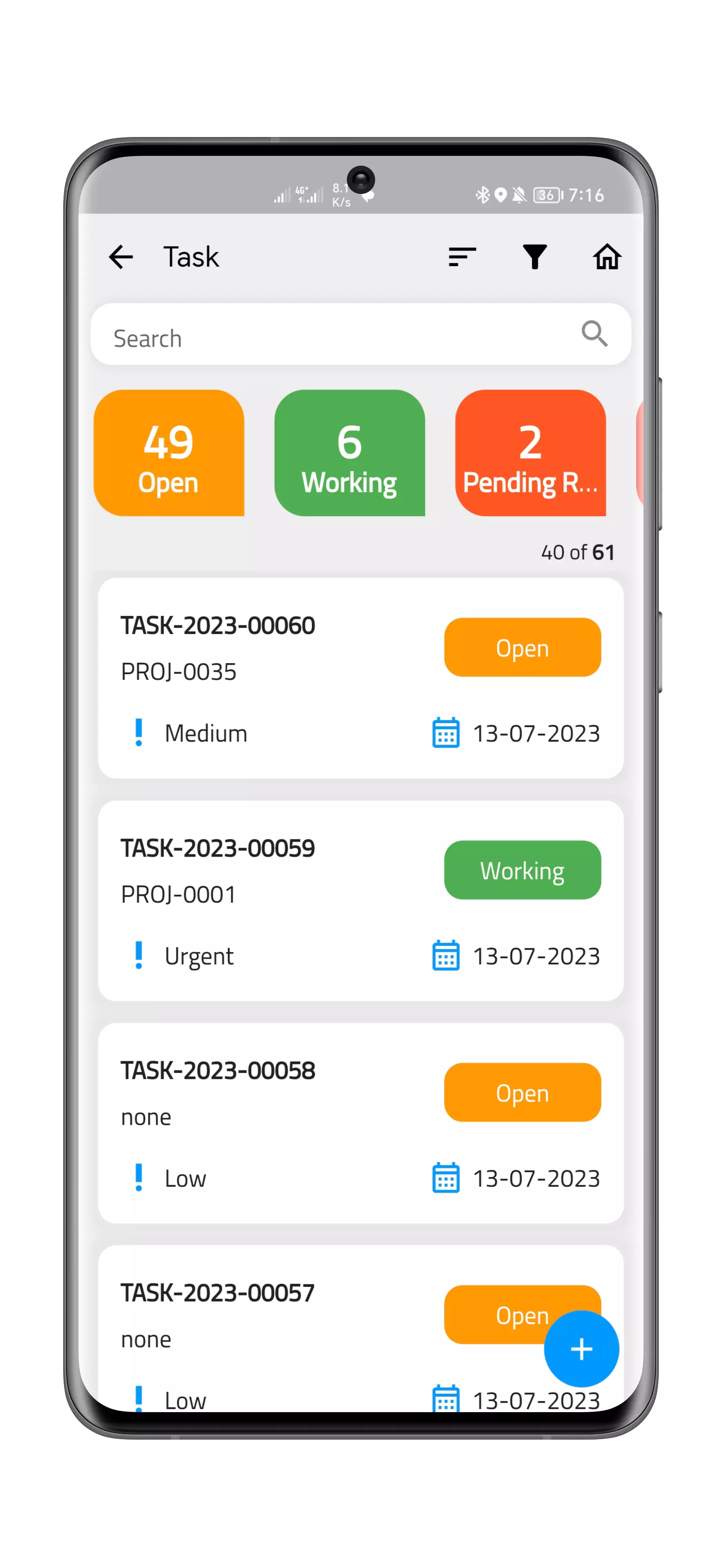
Tasks
Creating and managing tasks becomes streamlined with NextApp. You can easily create tasks within projects, assign them to team members, set due dates, and add relevant details. Team members can view and update task statuses, add comments, and attach files, all through the NextApp mobile application. This promotes effective task management and collaboration.
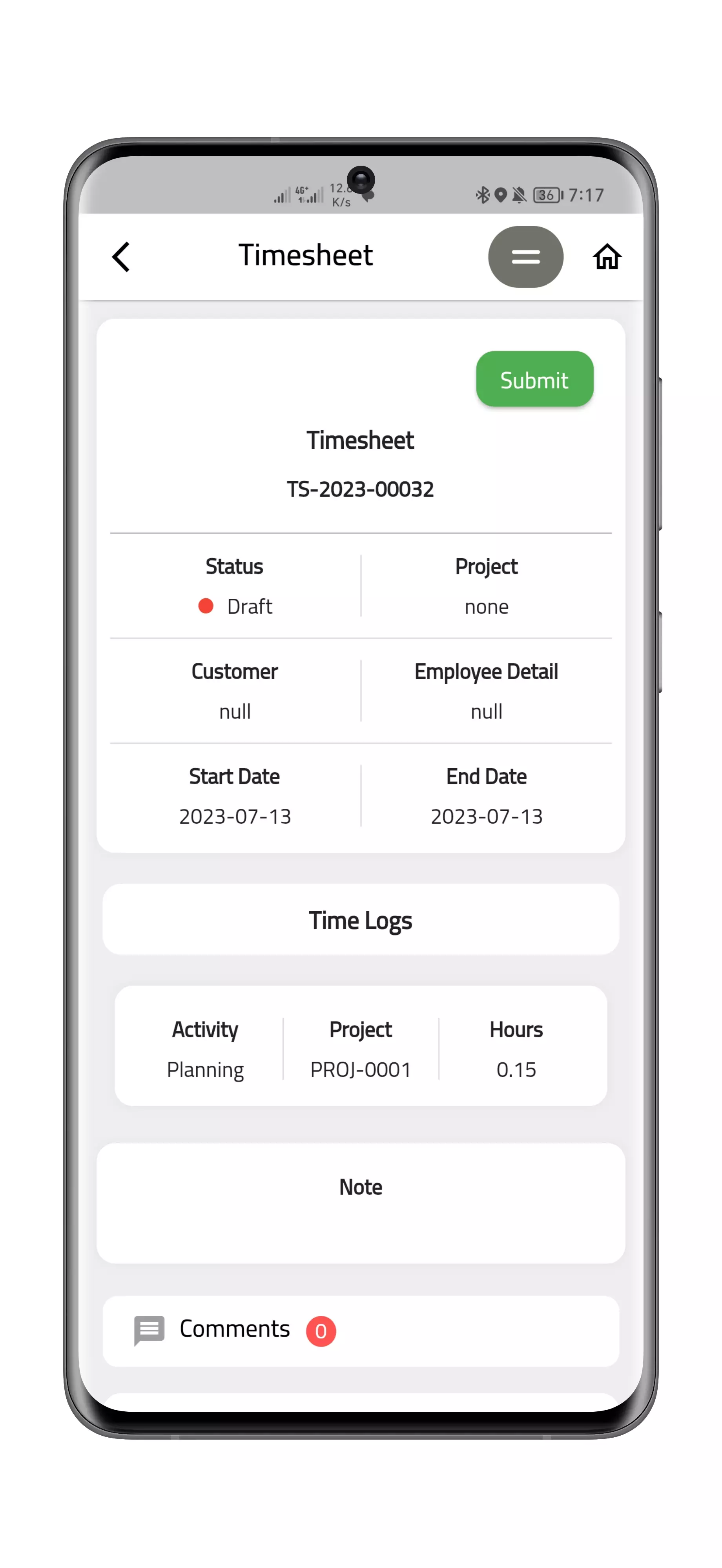
Timesheet
NextApp simplifies timesheet management for project activities. Team members can log their time spent on tasks directly from the mobile app, providing accurate records of effort. They can easily select the project and task, enter the time duration, and add any necessary notes. NextApp ensures that timesheet entries are accurately recorded and synchronized with your ERPNext system, enabling efficient time tracking and reporting.
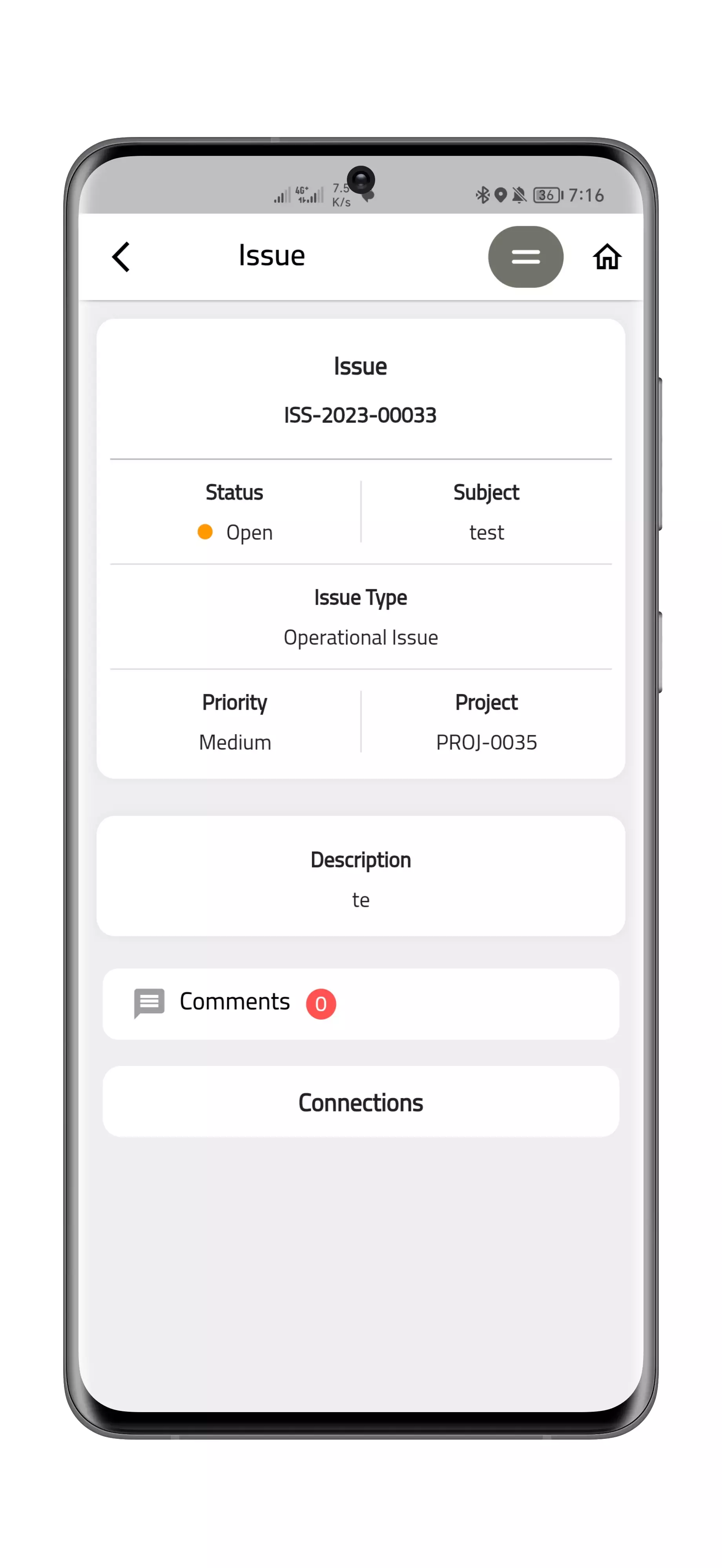
Issues
NextApp allows you to create and manage issues related to projects. You can easily log issues, specify their details, assign them to team members, and track their resolution progress. Team members can view and update issue statuses, add comments, and attach files, all within the NextApp mobile application. This promotes efficient issue tracking and resolution.
